AnnotationStoreReader¶
- class AnnotationStoreReader(store, info=None, renderer=None, base_wsi=None, alpha=1.0, **kwargs)[source]¶
Reader for Annotation stores.
This reader is used to read annotation store data as if it were a WSI, rendering the annotations in the specified region to be read. Can be used either to render annotations as a stand-alone mask, or to render annotations on top of its parent WSI as a virtual ‘annotated slide’. Note: Currently only supports annotations stored at the same resolution as the parent WSI base resolution. Support for annotations stored at arbitrary resolutions will be added in the future.
- Parameters:
store (AnnotationStore | str | Path) – An AnnotationStore or a path to an annotation store .db file.
info (WSIMeta) – Metadata of the base WSI for the annotations in the store. If this is not provided, will attempt to read it read from the store metadata, or the base_wsi if provided. If no source of metadata is found, will raise an error.
renderer (AnnotationRenderer) – Renderer to use for rendering annotations. Providing a renderer allows for customisation of the rendering process. If not provided, a sensible default will be created.
base_wsi (WSIReader | str) – Base WSI reader or path to use for reading the base WSI. Annotations will be rendered on top of the base WSI. If not provided, will render annotation masks without a base image.
alpha (float) – Opacity of the overlaid annotations. Must be between 0 and 1. Has no effect if base_wsi is not provided.
kwargs (dict)
Initialize
AnnotationStoreReader.Methods
Read a region by defining boundary locations.
Read a region using start location and size (width, height).
Attributes
- read_bounds(bounds, resolution=0, units='level', interpolation='optimise', pad_mode='constant', pad_constant_values=0, coord_space='baseline', **kwargs)[source]¶
Read a region by defining boundary locations.
Read a region of the annotation mask, or annotated whole slide image within given bounds.
Bounds are in terms of the baseline image (level 0 / maximum resolution).
Reads can be performed at different resolutions by supplying a pair of arguments for the resolution and the units of resolution. If metadata does not specify mpp or objective_power then baseline units should be selected with resolution 1.0
The output image size may be different to the width and height of the bounds as the resolution will affect this. To read a region with a fixed output image size see
read_rect().- Parameters:
bounds (IntBounds) – By default, this is a tuple of (start_x, start_y, end_x, end_y) i.e. (left, top, right, bottom) of the region in baseline reference frame. However, with coord_space=”resolution”, the bound is expected to be at the requested resolution system.
resolution (Resolution) – Resolution at which to read the image, default = 0. Either a single number or a sequence of two numbers for x and y are valid. This value is in terms of the corresponding units. For example: resolution=0.5 and units=”mpp” will read the slide at 0.5 microns per-pixel, and resolution=3, units=”level” will read at level at pyramid level / resolution layer 3.
units (Units) – Units of resolution, default=”level”. Supported units are: microns per pixel (mpp), objective power (power), pyramid / resolution level (level), pixels per baseline pixel (baseline).
interpolation (str) – Method to use when resampling the output image. Possible values are “linear”, “cubic”, “lanczos”, “area”, and “optimise”. Defaults to ‘optimise’ which will use cubic interpolation for upscaling and area interpolation for downscaling to avoid moiré patterns.
pad_mode (str) – Method to use when padding at the edges of the image. Defaults to ‘constant’. See
numpy.pad()for available modes.pad_constant_values (int, tuple(int)) – Constant values to use when padding with constant pad mode. Passed to the
numpy.pad()constant_values argument. Default is 0.coord_space (str) – Defaults to “baseline”. This is a flag to indicate if the input bounds is in the baseline coordinate system (“baseline”) or is in the requested resolution system (“resolution”).
**kwargs (dict) – Extra key-word arguments for reader specific parameters. Currently only used by
VirtualWSIReader. See class docstrings for more information.self (AnnotationStoreReader)
- Returns:
Array of size MxNx3 M=end_h-start_h, N=end_w-start_w
- Return type:
Examples
>>> from tiatoolbox.wsicore.wsireader import WSIReader >>> from matplotlib import pyplot as plt >>> annotated_wsi = WSIReader.open(input_img="./CMU-1.db", >>> base_wsi="./CMU-1.ndpi") >>> # Read a region at level 0 (baseline / full resolution) >>> bounds = [1000, 2000, 2000, 3000] >>> img = annotated_wsi.read_bounds(bounds) >>> plt.imshow(img) >>> # This could also be written more verbosely as follows >>> img = wsi.read_bounds( ... bounds, ... resolution=0, ... units="level", ... ) >>> plt.imshow(img)
Note: The field of view remains the same as resolution is varied when using
read_bounds().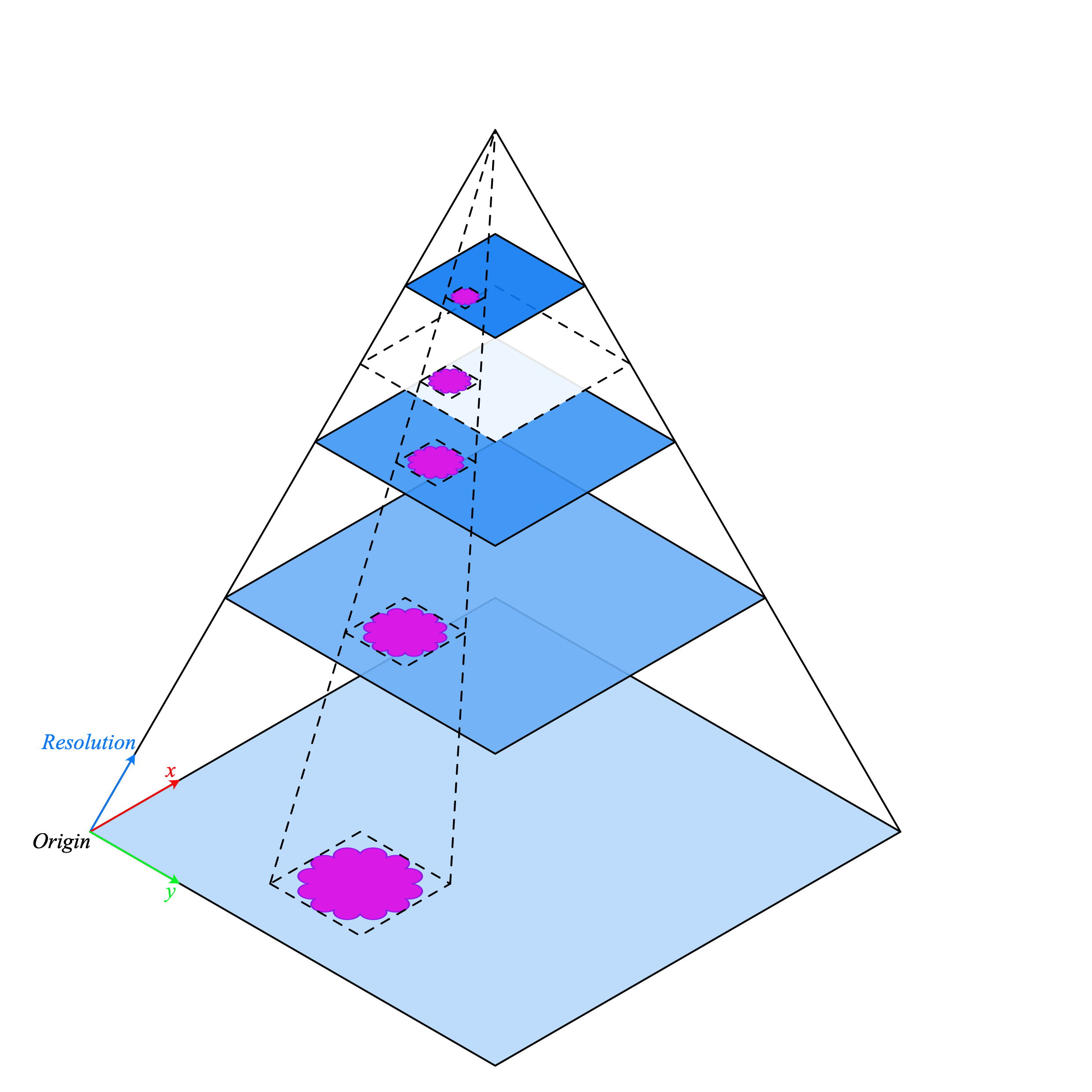
This is because the bounds are in the baseline (level 0) reference frame. Therefore, varying the resolution does not change what is visible within the output image.
If the WSI does not have a resolution layer corresponding exactly to the requested resolution (shown above in white with a dashed outline), a larger resolution is downscaled to achieve the correct requested output resolution.
If the requested resolution is higher than the baseline (maximum resultion of the image), then bicubic interpolation is applied to the output image.
- read_rect(location, size, resolution=0, units='level', interpolation='optimise', pad_mode='constant', pad_constant_values=0, coord_space='baseline', **kwargs)[source]¶
Read a region using start location and size (width, height).
Read a region of the annotation mask, or annotated whole slide image at a location and size.
Location is in terms of the baseline image (level 0 / maximum resolution), and size is the output image size.
Reads can be performed at different resolutions by supplying a pair of arguments for the resolution and the units of resolution. If metadata does not specify mpp or objective_power then baseline units should be selected with resolution 1.0
The field of view varies with resolution. For a fixed field of view see
read_bounds().- Parameters:
location (IntPair) – (x, y) tuple giving the top left pixel in the baseline (level 0) reference frame.
size (IntPair) – (width, height) tuple giving the desired output image size.
resolution (Resolution) – Resolution at which to read the image, default = 0. Either a single number or a sequence of two numbers for x and y are valid. This value is in terms of the corresponding units. For example: resolution=0.5 and units=”mpp” will read the slide at 0.5 microns per-pixel, and resolution=3, units=”level” will read at level at pyramid level / resolution layer 3.
units (Units) – The units of resolution, default = “level”. Supported units are: microns per pixel (mpp), objective power (power), pyramid / resolution level (level), pixels per baseline pixel (baseline).
interpolation (str) – Method to use when resampling the output image. Possible values are “linear”, “cubic”, “lanczos”, “area”, and “optimise”. Defaults to ‘optimise’ which will use cubic interpolation for upscaling and area interpolation for downscaling to avoid moiré patterns.
pad_mode (str) – Method to use when padding at the edges of the image. Defaults to ‘constant’. See
numpy.pad()for available modes.pad_constant_values (int, tuple(int)) – Constant values to use when padding with constant pad mode. Passed to the
numpy.pad()constant_values argument. Default is 0.coord_space (str) – Defaults to “baseline”. This is a flag to indicate if the input bounds is in the baseline coordinate system (“baseline”) or is in the requested resolution system (“resolution”).
**kwargs (dict) – Extra key-word arguments for reader specific parameters. Currently only used by VirtualWSIReader. See class docstrings for more information.
self (AnnotationStoreReader)
- Returns:
Array of size MxNx3 M=size[0], N=size[1]
- Return type:
Example
>>> from tiatoolbox.wsicore.wsireader import WSIReader >>> # Load an annotation store and associated wsi to be >>> # overlaid upon. >>> annotated_wsi = WSIReader.open(input_img="./CMU-1.db", >>> base_wsi="./CMU-1.ndpi") >>> location = (0, 0) >>> size = (256, 256) >>> # Read a region at level 0 (baseline / full resolution) >>> img = annotated_wsi.read_rect(location, size) >>> # Read a region at 0.5 microns per pixel (mpp) >>> img = annotated_wsi.read_rect(location, size, 0.5, "mpp") >>> # This could also be written more verbosely as follows >>> img = annotated_wsi.read_rect( ... location, ... size, ... resolution=(0.5, 0.5), ... units="mpp", ... )
Note: The field of view varies with resolution when using
read_rect().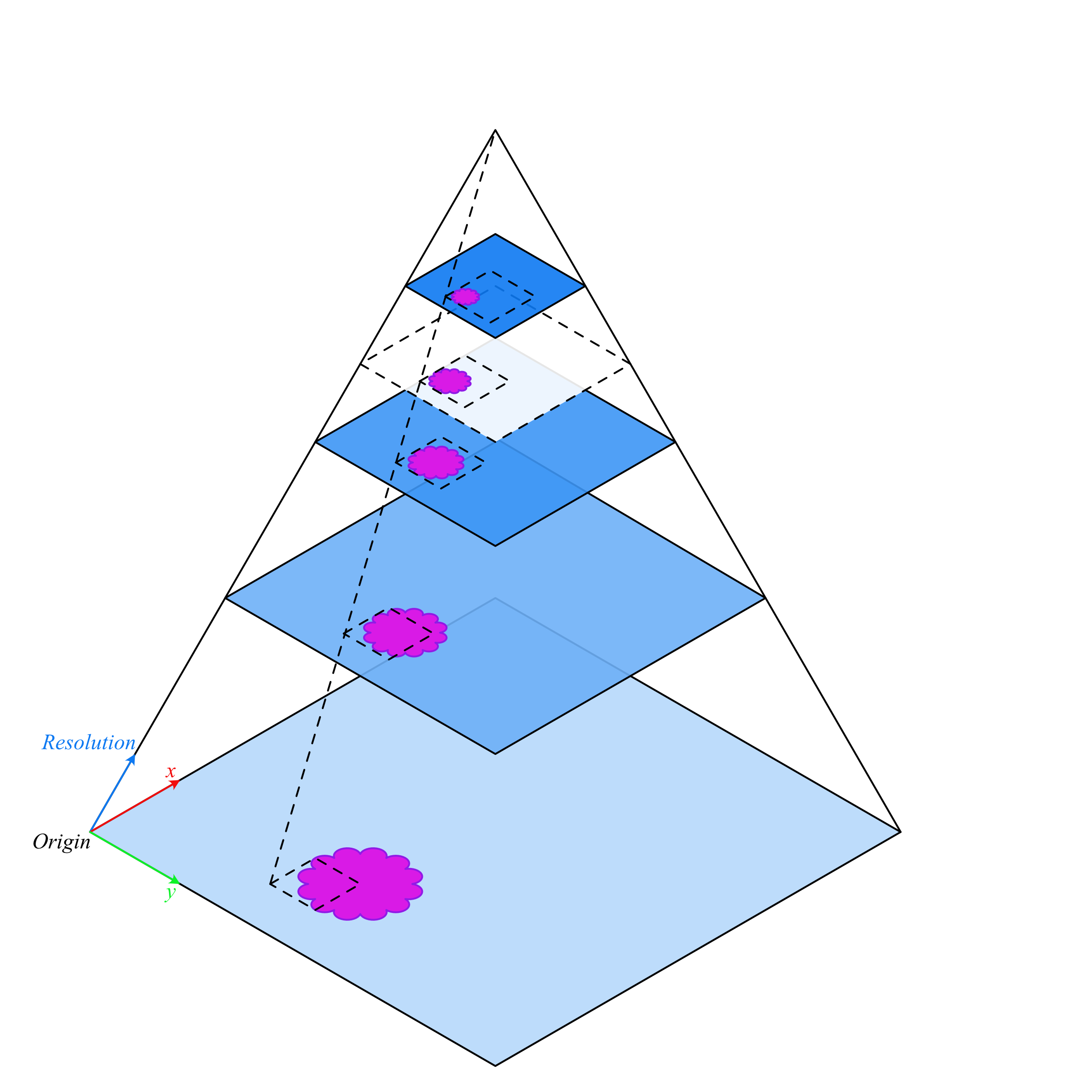
As the location is in the baseline reference frame but the size (width and height) is the output image size, the field of view therefore changes as resolution changes.
If the WSI does not have a resolution layer corresponding exactly to the requested resolution (shown above in white with a dashed outline), a larger resolution is downscaled to achieve the correct requested output resolution.
If the requested resolution is higher than the baseline (maximum resultion of the image), then bicubic interpolation is applied to the output image.
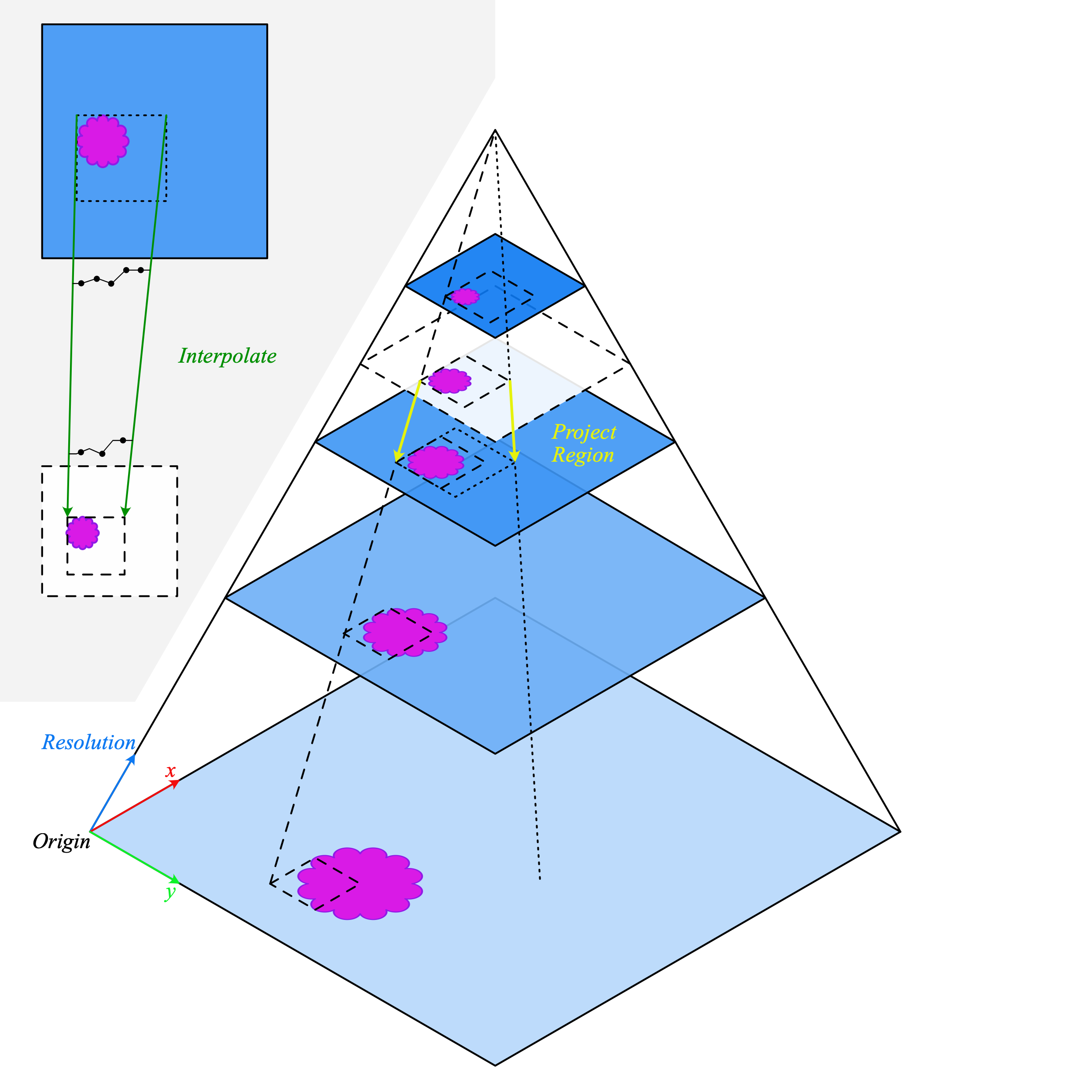
When reading between the levels stored in the WSI, the coordinates of the requested region are projected to the next highest resolution. This resolution is then decoded and downsampled to produce the desired output. This is a major source of variability in the time take to perform a read operation. Reads which require reading a large region before downsampling will be significantly slower than reading at a fixed level.
Examples
>>> from tiatoolbox.wsicore.wsireader import WSIReader >>> # Load an annotation store and associated wsi to be >>> # overlaid upon. >>> annotated_wsi = WSIReader.open(input_img="./CMU-1.db", >>> base_wsi="./CMU-1.ndpi") >>> location = (0, 0) >>> size = (256, 256) >>> # The resolution can be different in x and y, e.g. >>> img = annotated_wsi.read_rect( ... location, ... size, ... resolution=(0.5, 0.75), ... units="mpp", ... ) >>> # Several units can be used including: objective power, >>> # microns per pixel, pyramid/resolution level, and >>> # fraction of baseline. >>> # E.g. Read a region at an objective power of 10x >>> img = annotated_wsi.read_rect( ... location, ... size, ... resolution=10, ... units="power", ... ) >>> # Read a region at pyramid / resolution level 1 >>> img = annotated_wsi.read_rect( ... location, ... size, ... resolution=1, ... units="level", ... ) >>> # Read at a fractional level, this will linearly >>> # interpolate the downsampling factor between levels. >>> # E.g. if levels 0 and 1 have a downsampling of 1x and >>> # 2x of baseline, then level 0.5 will correspond to a >>> # downsampling factor 1.5x of baseline. >>> img = annotated_wsi.read_rect( ... location, ... size, ... resolution=0.5, ... units="level", ... ) >>> # Read a region at half of the full / baseline >>> # resolution. >>> img = annotated_wsi.read_rect( ... location, ... size, ... resolution=0.5, ... units="baseline", ... ) >>> # Read at a higher resolution than the baseline >>> # (interpolation applied to output) >>> img = annotated_wsi.read_rect( ... location, ... size, ... resolution=1.25, ... units="baseline", ... ) >>> # Assuming the image has a native mpp of 0.5, >>> # interpolation will be applied here. >>> img = annotated_wsi.read_rect( ... location, ... size, ... resolution=0.25, ... units="mpp", ... )
Annotations can also be displayed as a stand-alone mask not overlaid on the WSI. In this case, the metadata of the store must contain the resolution at which the annotations were saved at, and the slide dimensions at that resolution. Alternatively, an instance of WSIMeta can be provided describing the slide the annotations are associated with (in which case annotations are assumed to be saved at the baseline resolution given in the metadata).
Example
>>> from tiatoolbox.wsicore.wsireader import WSIReader >>> # get metadata from the slide (could also manually create a >>> # WSIMeta object if you know the slide info but do not have the >>> # slide itself) >>> metadata = WSIReader.open("CMU-1.ndpi").info >>> # Load associated annotations >>> annotation_mask = WSIReader.open(input_img="./CMU-1.db", info=wsi_meta) >>> location = (0, 0) >>> size = (256, 256) >>> # Read a region of the mask at level 0 (baseline / full resolution) >>> img = annotation_mask.read_rect(location, size) >>> # Read a region of the mask at 0.5 microns per pixel (mpp) >>> img = annotation_mask.read_rect(location, size, 0.5, "mpp")